 Feedly is one of the few “Smart News Reader” apps available on multiple platforms (iOS, Android, Kindle, Chrome, Firefox, and Safari). Download it from Google Play Store for Androids, App Store for iOS devices, Chrome store for Google Chrome, and for Firefox, go to your Addons page.
Feedly is one of the few “Smart News Reader” apps available on multiple platforms (iOS, Android, Kindle, Chrome, Firefox, and Safari). Download it from Google Play Store for Androids, App Store for iOS devices, Chrome store for Google Chrome, and for Firefox, go to your Addons page.
From feedly.com: “Feedly allows you to create an account and organize all publications, blogs, and information you want to follow to keep up with the topics and trends that matter to you. No more zig zagging. All the content comes to you in one place, in a clean and easy-to-read format. People use Feedly to read blogs, learn new topics, and track keywords, brands and companies…”
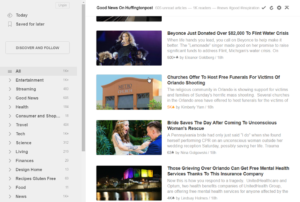 1.To get started
1.To get started
Go to Feedly to sign up on a computer or download the app from the App store/Play Store and signup for a FREE account.
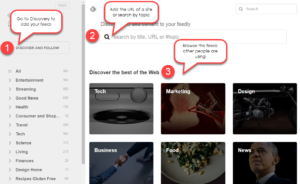 2. Choose Your News
2. Choose Your News
In the side bar, go to ADD CONTENT to start adding your feeds. Once open, start by entering the name of the site, by topic or enter a URL of a site you already know. For news from TomL Publishing newspapers, enter TomLPublishing.com (no spaces, not case sensitive). You can also browse through feeds other people are using by topic. Once the list of search options comes up, click/tap the + in right column to add a feed from the site.
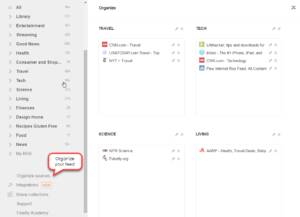 3. Organize
3. Organize
You can organize your feeds by going to Organize sources in the side bar. That lets you move your categories around, move feeds from one category to another or delete feeds and categories.
